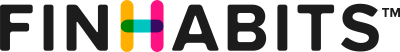To withdraw from your Finhabits investment account, follow these simple steps:
- Log in to the Finhabits application.
- Navigate to the “Investments” section.
- Click on the “More” button.
- Select “Withdrawals” from the displayed list.
- Choose the account from which you want to withdraw, specify the amount, and select the bank account to receive the funds.
- Click on the “Next” button.
- Confirm the transaction.
That’s it! Your funds are now accessible.